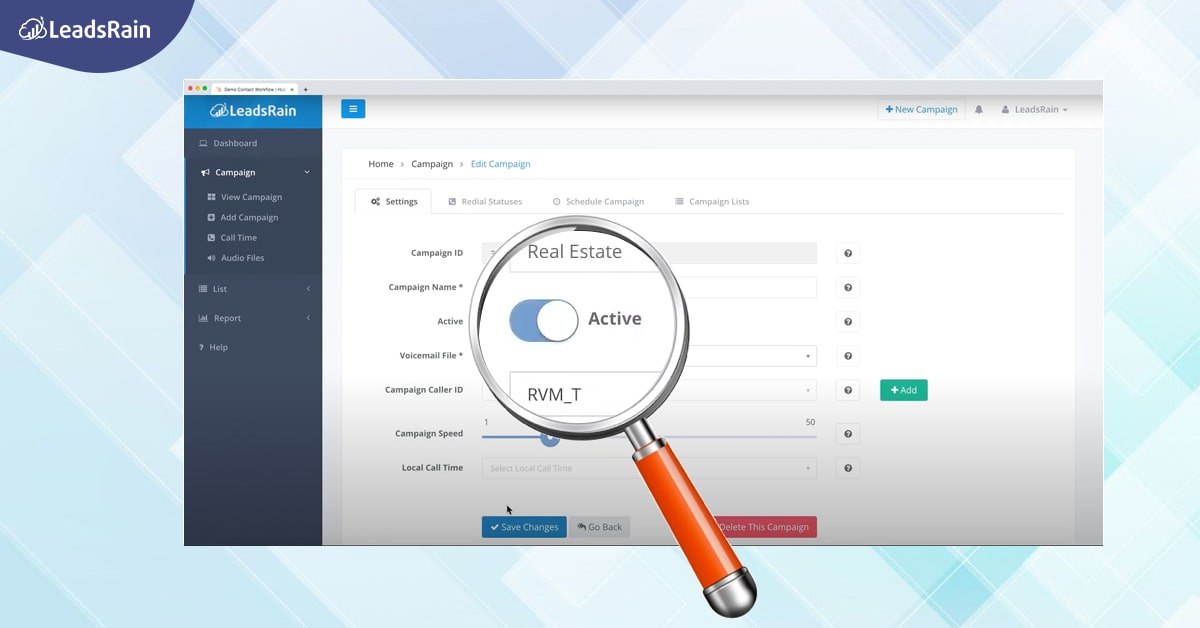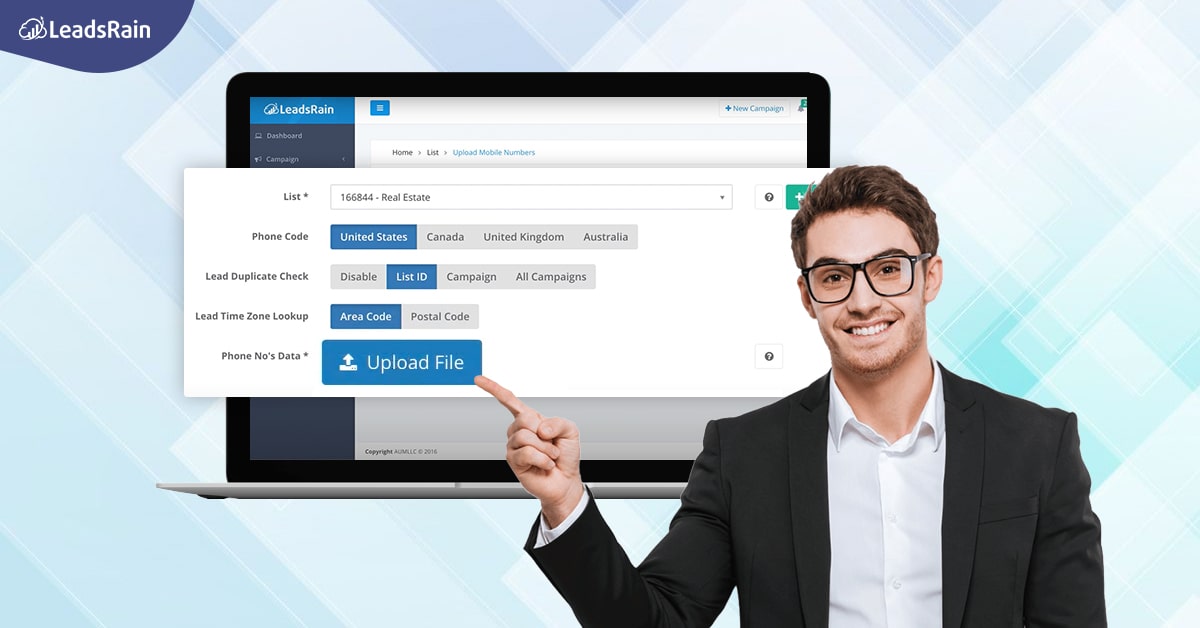Sometimes, you would want to reactivate your inactive campaign. Our clients often run seasonal campaigns and when the season ends, they deactivate their campaign and when the season is back, they can easily activate their campaign again. This saves a tonne of time and efforts on running a powerful, results-driven campaign at the right time.
Mentioned here is a way you can execute this feature:
- Once you are logged in to your Voice Broadcasting account, from the menu, click on “Campaigns” and go to “View Campaigns.”
- Here you will see a list of all the campaigns that you have created. Look for the campaign that you wish to make active again using the Campaign ID.
- When you locate it, one way of making the campaign active is by clicking on the “N” under “Active” column and select “Y” and click on the “Tick” park.
- Or you can click on “Edit” button right there which will take you to the “Edit Campaign” page.
- Here, in the “Active” section, switch “Inactive” to “Active.”
- Now Save Changes from the blue button on bottom left.
- Now go to the campaign lists on the “Edit Campaign” page.
- Here you need to locate the list ID that you wish to run for your campaign.
- Once located, select the empty box next to “N” under the “Active” column and click on “Save List Changes” on the bottom right.
- This will make your campaign and the list active.