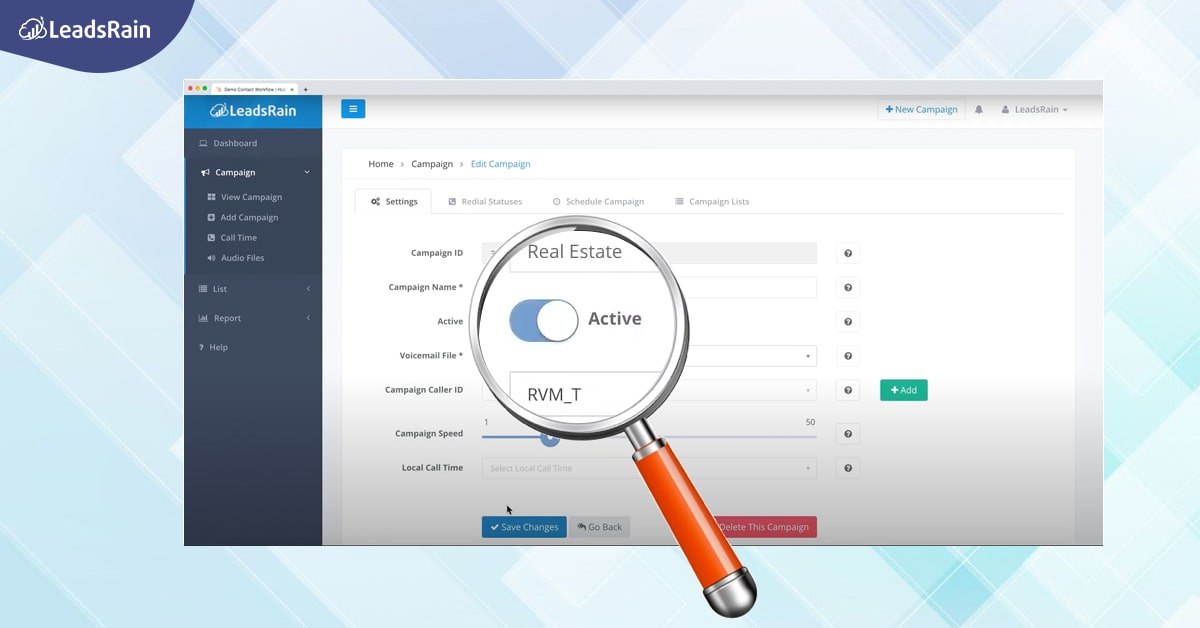In order to upload your leads, you need to create a list. This list can be used for various campaigns so we suggest that you create a list based on your specific requirements. The list that you create will have specific, shortlisted leads who you will be targeting during a campaign. So be careful to name your list according to the specifications.
Here is how you can get started:
- Once logged in, click on the “View List Package” under “List” on the left-hand column. This will take you to the page with all your existing leads list.
- Click on the “+ New List” button on the top right.
- Enter the list’s name, and select the campaign that you will be running it for. Then make it active and hit submit.
- The next page will let you upload the leads and check for duplicates in the manner that you wish to, depending on the nature of the campaign.
- Next to the “Phone No’s Data” you will find the “Upload” button which will allow you to upload your leads. Ensure that the document is in a .csv format.
- Once uploaded, you can also preview it to check if the data uploaded is correct.
- Click on submit to make the upload available for campaigns.