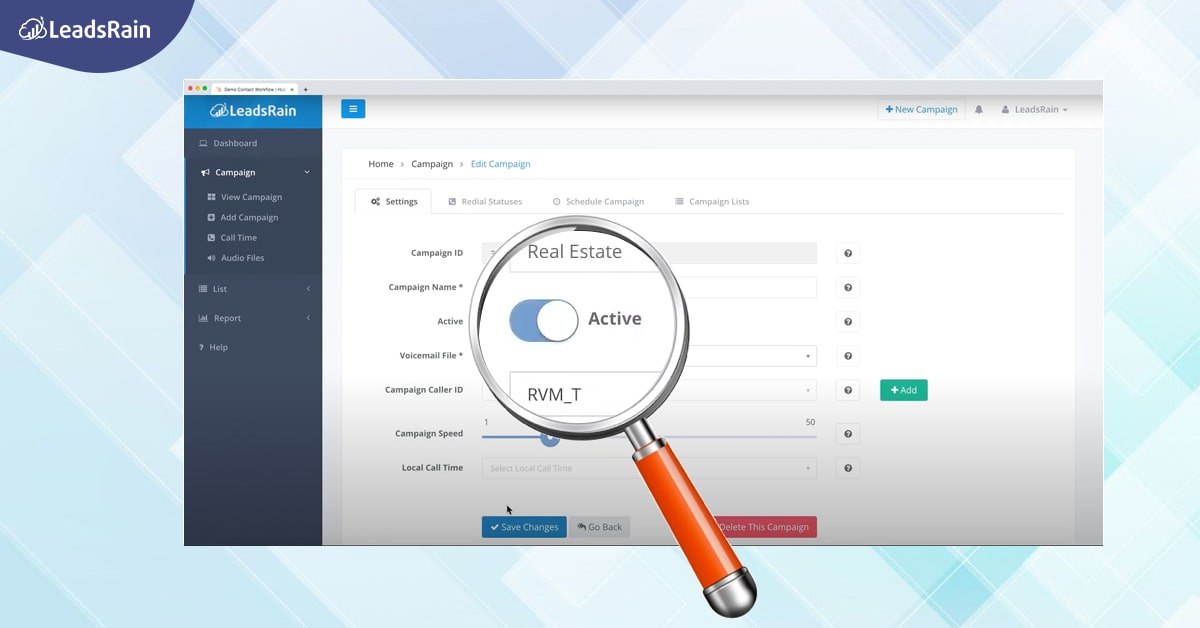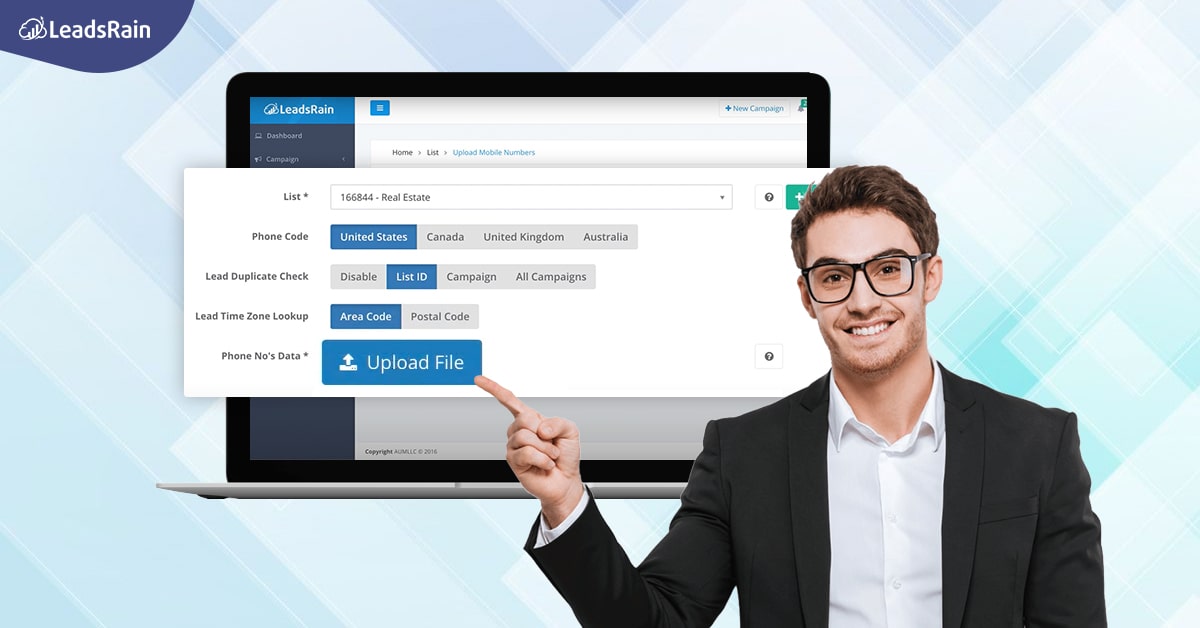Create Admin Account
On LeadsRain’s cloud-based predictive dialer, you need to create the admin account to monitor the calls and activities of the agents during a campaign. The admin account is used by your campaign manager who supervises the agents.
Learn below, how you can create an admin account:
- Once you have logged into your dialer account, you will come across our dashboard.
- From the menu, click on the “User” option, and from the drop-down, select “View User.”
- A “Manage User” window will open. Now click on “Add” to make an account.
- From the window, fill the details that are asked and select “Admin” in the “User Level” field and click on “Add User” (Make sure you keep a note of the user ID that is shown on top of the page after the ID is created).
- Now go back to the previous window. You will see the user ID there. Click on edit on the right side of the column.
- From the window that opens, make the necessary changes that you need to make from the default settings and then save changes.
- This will create an admin account on our platform with your specific requirements.