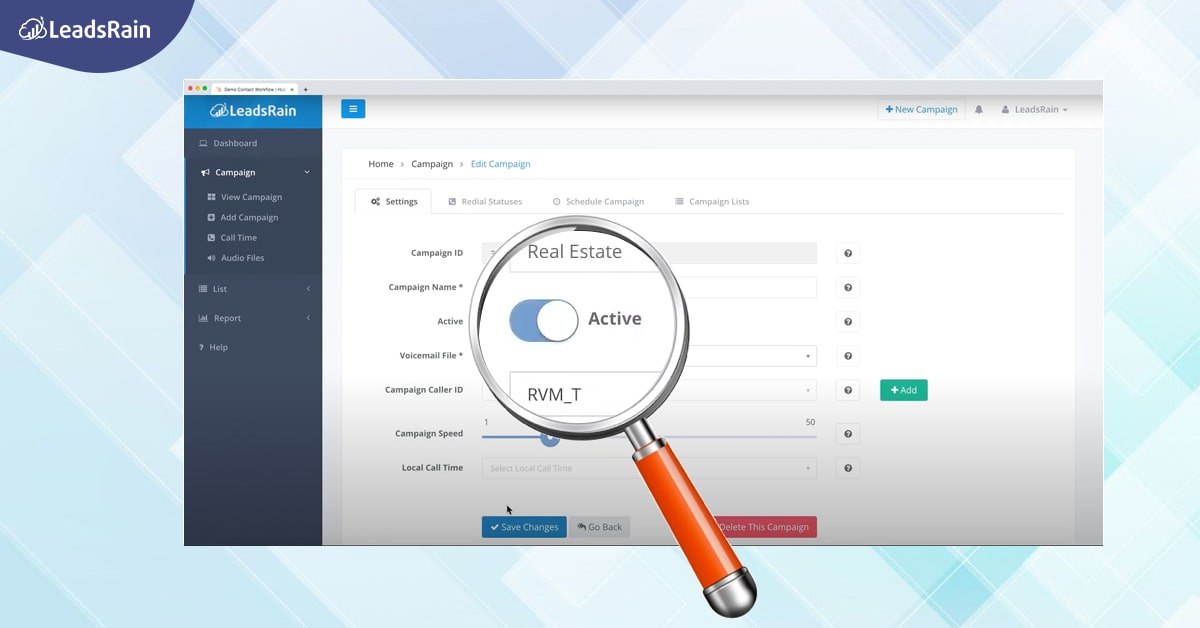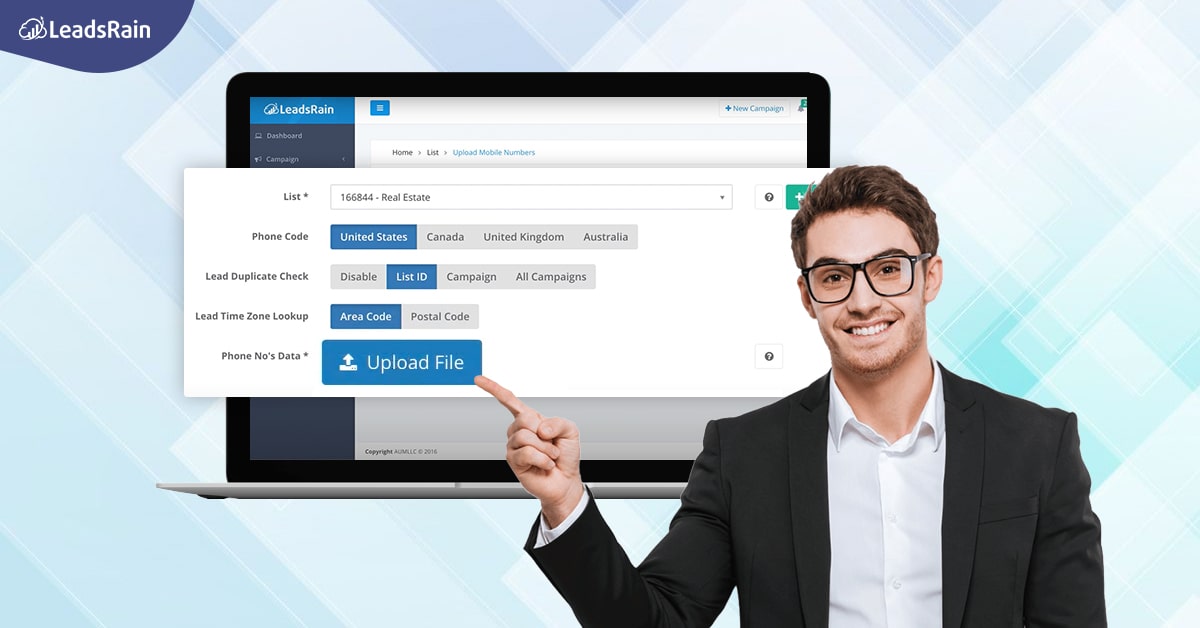LeadsRain’s Ringless Voicemail (RVM) service is a transcended form of regular voicemail service for marketing. Using the LeadsRain platform, the clients can create numerous campaigns for specific purposes and end-goals. You can activate and deactivate the campaigns when they are run, and reactivate them once you need to run them again with a different database.
Here is how you can create a campaign:
- On reaching the RVM dashboard, you will find the “Add Campaign” option under the “Campaigns” option on the left-hand side.
- Clicking on that will take you to the “Add Campaigns” page. Add the necessary details that are asked in the respective fields.
- In the “Caller ID” section, you can either use an existing caller ID or add a new one from the green button with the “+” sign, on the right.
- Similarly, in the “Voicemail File” options you can either use an existing voicemail file from the already uploaded options or add a new one by clicking on the green button with the “+” sign on the right. Remember that the voicemail file should only be in MP3 format.
- Now decide the timeline during which you would like the campaign to run and give it a name of your choice.
- Hit submit and wait for the system to create the campaign.