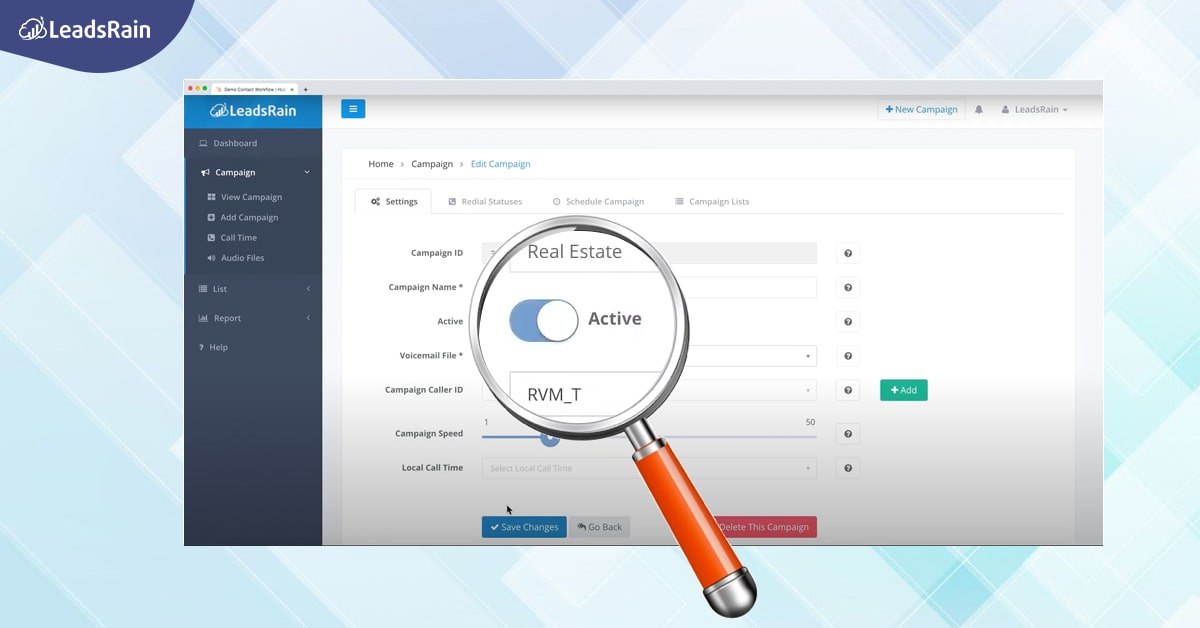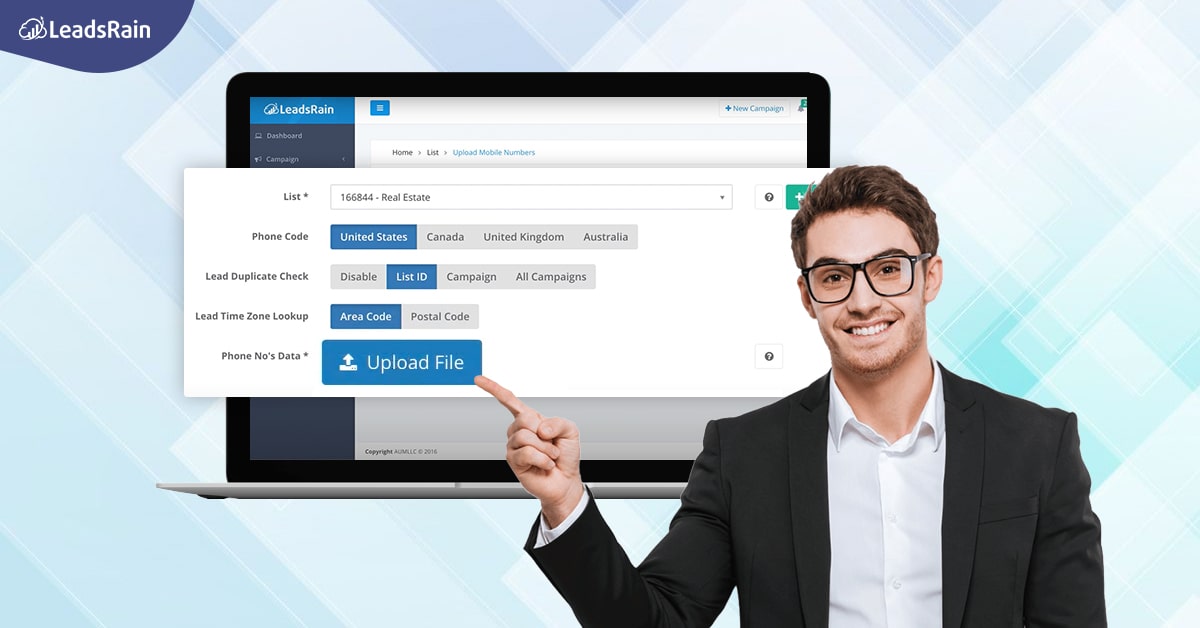Check Report
LeadsRain generates a variety of reports to the client’s campaigns so to help with a better analysis of their progress. The reports generated by the activities on the cloud-based auto dialer covers all the aspects from an agent’s activities to the lead responses. Moreover, the reports also include an overall performance of the campaign.
Take a look at the reports section below:
- You need to log in to your LeadsRain account.
- In the menu section of your dashboard, click on reports.
- The drop-down box will show you all the reports that are generated during a campaign.
- Click on any to get the details of that report.